Originally posted on March 2, 2010 @ 7:39 am
I have to admit, I like playing around with my computer’s settings whenever I get myself a fresh install of Windows. Since Windows XP’s default blue Luna theme isn’t really much to look at, I usually install the Zune theme first before anything else. However, Windows 7 was so amazing that I actually decided to keep it vanilla for the longest time.
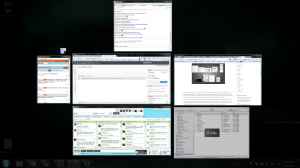
Until now I haven’t tweaked Windows because I actually love how the Superbar and all the other changes work. I can say that this is the first version of Windows I was practically very satisfied with. [Read more…]
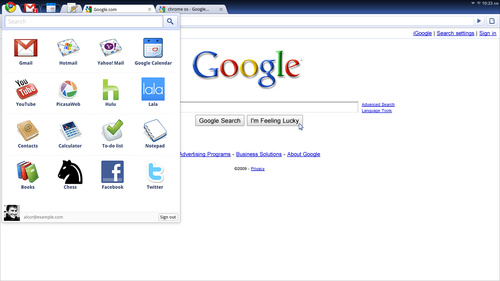

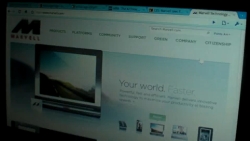 While I can’t say that I’m really excited for the
While I can’t say that I’m really excited for the 