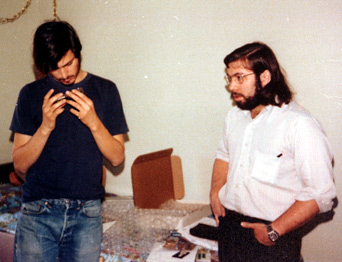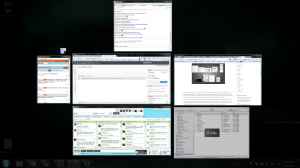Originally posted on January 27, 2004 @ 1:27 am
A new worm called MyDoom flooding users e-mail boxes is the subject of serious concern among solution providers.
All that the worm needs to propagate is a user that has an open Microsoft Windows preview pane in Outlook. The worm appears to be taking advantage of one of the more recent trends in the malicious code world, randomized e-mail worms that include a ZIP attachment to bypass traditional gateway filters, said Ken Dunham, director of malicious code at Velocitus, Boise, Idaho.
“This worm is taking off like a rocket, with well over 20,000 interceptions in just two hours of it being discovered” he said.
Source: Tech Web