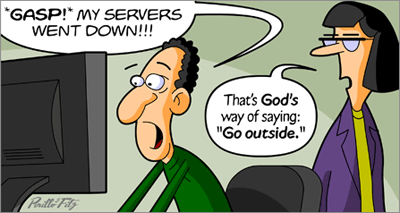Originally posted on September 15, 2006 @ 12:53 pm
WordPress Podcast Episode 7
Originally posted on October 1, 2006 @ 3:35 pm
Today WordPress Podcast Episode 7 was released.
I’ve been following the WordPress Podcasts since Episode 1 when it was released back on July 6, 2006 but today’s Episode had a nifty surprise about 10 minutes into the podcast.
What was the surprise you ask? My site and I were mentioned in it! This is a huge honor for me.
I sent in an email a few weeks ago asking about podcasting and to my shock and amazement, Charles reads and answers my email in the podcast complete with mentioning my URL. W00t!
For anyone new to WordPress or for early adopters like myself, the WordPress Podcasts are a must listen.
You’ll learn a lot of useful information and even some great tips and tricks.
There was even an annoucment about WordPress version 2.0.5 being released in the coming days or week.
On your way over to the WordPress Podcast site, be sure to tell Charles that I sent you :)
Do the Numa Numa Dance!
Originally posted on September 30, 2006 @ 9:22 am
If you’d like a preview of this amazing DVD offer, check out the Google Video version of Numa Numa Guy today!
Lifehacker Guide to weblog comments
Originally posted on September 27, 2006 @ 1:33 pm
On September 16, 2006 I posted about doing some research on commenting on blogs and forums and found an article posted by Gina Trapani on Lifehacker.com and referenced a few good points that everyone should follow in my original post.
Shortly after that post I got to thinking that it would make a really nice guide for others to have on hand in download form, so I contacted Gina asking for permission to do just that, make a guide for download based on her article and just moments ago I received some exciting news via email:
Sure thing Sean, thanks for asking.
Gina Trapani – Editor
http://lifehacker.com
This made my day. I’ve been a reader of Lifehacker.com for quite some time now and to get the A-OK from the Editor to publish a great piece of work on my site is a huge honor!
You can now find the complete guide to weblog comments on my project page.
ALso, be sure to also check out the Guide to Blogging E-Metrics Simplified which is a work in progress by Doug Karr and myself.
Happy blogging!
Blog Grim Reaper
- Newer Posts
- 1
- 2
- 3
- 4
- 5
- …
- 11
- Older Posts